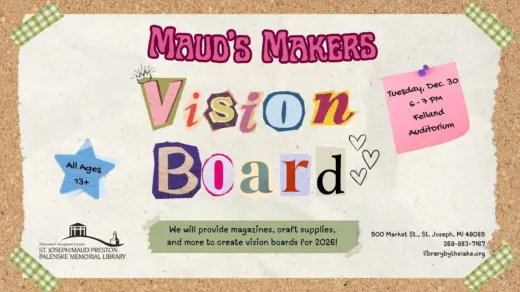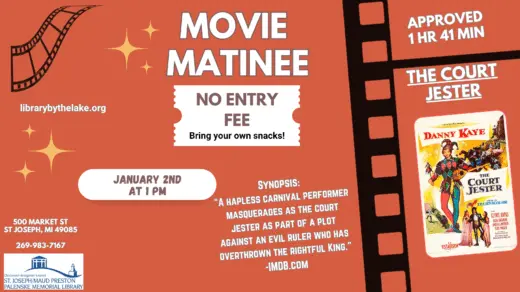Jan. 13-14 2-4 pm Cost: $20
This course is designed to explain the updated Windows 10. The first half of the course is dedicated to the new Start screen, including the modern user interface, use of tiles, and where to find all the programs. The Microsoft Windows store, and use of new Charms will be explained. The transition to the familiar desktop will show an overview of the desktop, how to boot directly to the desktop, how to personalize the desktop, and how to add shortcuts to the desktop.